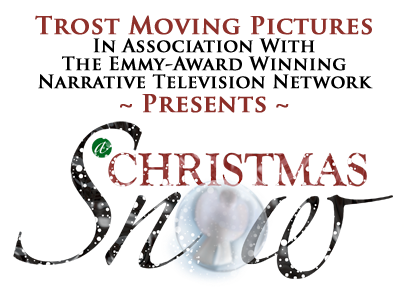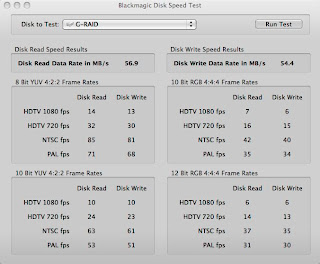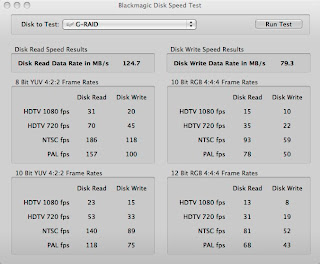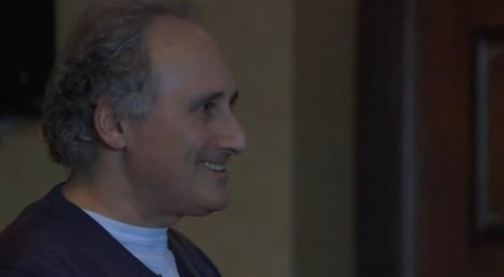"Clearly, if the hype was at all true, the RED One was going to be a camera to be reckoned with. So, we took a deep breath, plunked down our deposit, and sat back and waited. Indeed, we waited so long that we became very concerned that our camera would not arrive in time to begin shooting in May 2008. But arrive it did. “Lewis” (RED One #791) became the very first RED One camera out here on the Kansas prairie. Shockingly, when Mary saw the quality of the footage we were capturing with “Lewis,” she immediately suggested we buy a second camera (which we named “Clark”), as well!
"Clearly, if the hype was at all true, the RED One was going to be a camera to be reckoned with. So, we took a deep breath, plunked down our deposit, and sat back and waited. Indeed, we waited so long that we became very concerned that our camera would not arrive in time to begin shooting in May 2008. But arrive it did. “Lewis” (RED One #791) became the very first RED One camera out here on the Kansas prairie. Shockingly, when Mary saw the quality of the footage we were capturing with “Lewis,” she immediately suggested we buy a second camera (which we named “Clark”), as well!
 Let me cut to the chase: The RED One camera is everything we had hoped it was going to be. Properly lighted scenes really do look almost completely indistinguishable from the finest footage shot on 35mm film. Noise (except in improperly lighted scenes) is almost nonexistent.
Let me cut to the chase: The RED One camera is everything we had hoped it was going to be. Properly lighted scenes really do look almost completely indistinguishable from the finest footage shot on 35mm film. Noise (except in improperly lighted scenes) is almost nonexistent.
As you might imagine, the resolution is extraordinary. Although, sadly, we do not have a monitor capable of actually letting us watch our footage in 4K (4K displays have yet to appear on the market, although 4K projectors do exist), even watching 2K proxy files pulled from the 4K RAW originals is a revelation. And artistic control over depth-of-field remains as bewitching as ever.
The ability to use completely different types of lenses on the front of the otherwise lenseless RED One camera is one of its great advantages. We shot our movie using Nikon manual-focus primes (single focal-length lenses) and controlled focus using the relatively inexpensive Redrock Micro follow-focus, since we cannot afford the PL-mount lenses and Arri follow-focus units typically used on Hollywood sets. The lenses were superb. The look was, well, just like film. Optically, this camera is a winner! (We have since changed out the front-end of the camera, and now use Canon L-series electronic lenses with a just released — and truly revolutionary — wireless follow-focus system developed by Birger Engineering.)
 Is the RED One a perfect camera? No. Is it for you? Maybe, but it’s definitely not for everyone. If you are used to shooting with a fast-paced “run and gun” shooting style, the RED One camera is not likely to be your camera of choice. The RED One is a digital cinema camera — not a quick-as-lightning ENG system. It was designed primarily for set shots (“Lights! Camera! Action!”). It does not come with a lens and does not offer either auto-focus or zoom options. It has no internal microphone (but it is almost impossible to capture good cinema-quality audio with an on-camera microphone anyway).
Is the RED One a perfect camera? No. Is it for you? Maybe, but it’s definitely not for everyone. If you are used to shooting with a fast-paced “run and gun” shooting style, the RED One camera is not likely to be your camera of choice. The RED One is a digital cinema camera — not a quick-as-lightning ENG system. It was designed primarily for set shots (“Lights! Camera! Action!”). It does not come with a lens and does not offer either auto-focus or zoom options. It has no internal microphone (but it is almost impossible to capture good cinema-quality audio with an on-camera microphone anyway).
The RED One camera is a bit bulky and heavy, as well. Our fully-equipped cinema set-up, which includes an LCD monitor, an electronic viewfinder, a typical lens, a follow-focus, hard-drive, audio connections, battery, carbon fiber rails, shoulder mount, front handles, remote camera trigger, and a swing-away mattebox, weighs in at about 27 pounds. That might not sound like much, but as anyone who has actually tried to use a RED One camera in hand-held mode can tell you, it gets very heavy in a hurry. Indeed, it is so heavy that we ended up investing in a special hand-held rig known as the Easyrig 3.0, to take the weight off our poor DP’s shoulder (a $2,500 accessory that we highly recommend to all hand-held shooters).... ~Stephen Pruitt
- - - - - - -
You can read the full article/review and see more pictures of the camera and crew by visiting the Source Article.





 Post a Comment
Post a Comment