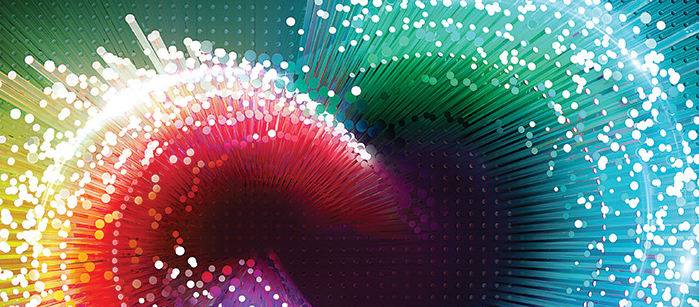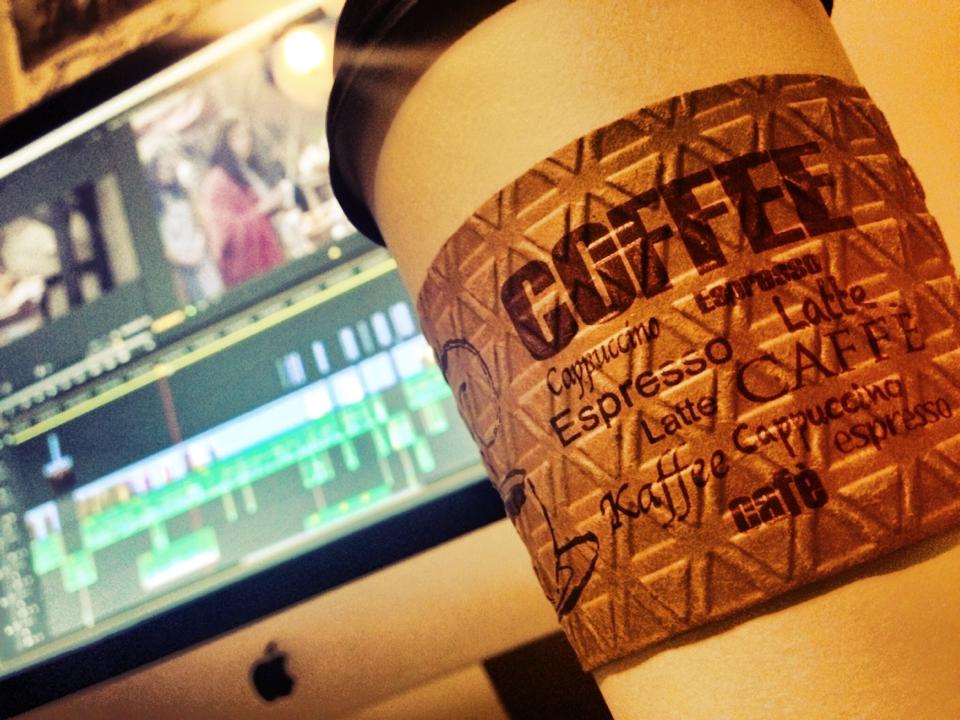Organize Your Hard Drive

Keeping your assets organized in your NLE is vital, but now you’ve got to organize your hard drive! Here’s a great way to do it.
Keeping your project nice and organized when editing is essential – you never know who you might have to hand the project off to, or if you might have to come back to it much, much later. If it’s not organized, headaches and cursing ensue. Keeping things organized outside of the NLE – on your hard drive or server – is just as vital for passing off a project or archiving it. Here’s a look at one potential project organization setup that I use, plus a free download of the folder structure!

Approvals
This folder is for non-final versions that are ready for the client to look over (usually .mp4s in my case).
Audio
There are 4 folders inside the Audio folder:
- Mixes – specifically for mastered & mixed .wav or .aif files
- Music - for the raw stock or original music used in the project. Even if you use a master library, I recommend copying the songs in here so they stay with the project.
- SFX
- VO
Documents
I put scripts, interview questions, project briefs, casting notes, etc. in here.
GFX
This folder is for any non-footage elements like logos, images, pre-rendered lower thirds/motion graphics, etc.
Masters
Directly inside the Masters folder is where I put the master .mov files – ProRes 422 HQ typically.
There’s also a subfolder called Deliverables: This folder is specifically for non-archival delivery formats needed, like H.264 for web, ProRes or XD Cam for TV station delivery, .m2v/.ac3 files for DVD, etc.
Media
Some people prefer to keep their media in a different place/drive than their projects. If you like to keep it all together, put it in this Media folder, organized by “Reel X” folders to separate card/shoot days.
Projects
This is for all project files, including Premiere/Avid/FCP/whatever, After Effects, Motion, Cinema 4D, Flash, Audition, Soundtrack Pro, etc.
I also like to add subfolders for each program, like so: PR, AE, FCP, FL, C4D, and so on, plus an XML for any XMLs created for program interchange: FCP -> Premiere/After Effects, Premiere -> Resolve, etc.
VFX
This folder is distinct from the GFX folder – I use this for any footage elements like green screen passes, background plates, or non-mograph output from After Effects or Motion (like speed changes, logo blurs, etc.)
Hopefully this system helps you easily manage all of the project assets on our drive. You can download a .zip containing an empty version of this folder structure by clicking here.
If you’d a few more organizational tips fro videographers, video editors, and filmmakers, check out the following links from PremiumBeat!
- - - - -
(Source Article by Aaron Williams)





 Post a Comment
Post a Comment