Adobe Premiere CS6 - Reviews
Well, CS6 is here! As a former Final Cut user and a newcomer to the Adobe editing realm I've been curious to see how Adobe would handle their first major update since Final Cut X came out. As I was doing some research, I came across two very helpful articles. If you are curious about what is new in CS6 or a Final Cut user who is skeptical of switching...I highly encourage you to take a few moments to read through these in their entirety. Hope these are as helpful for you, as they were for me. In case you are wondering, I am planning to make the upgrade to CS6 very soon. Happy reading!

Philip Bloom tests Adobe Premiere Pro CS6
- original article posted on Pro Video Coalition
In his celebrated career as a filmmaker, Philip Bloom has worn many hats, including director of photography, editor, director, and everything in between. Over the past five years, he’s become an expert on budget film making, as well as a trusted resource for information on the latest gear for shooting and editing film projects. Recently, he talked with Adobe about his experience testing the latest version of Adobe Premiere Pro.
Adobe: When did you first start learning to edit video?
Bloom: I was trained to edit approximately 15 years ago using a tape-to-tape workflow. I initially learned how to use Avid at work, and became very familiar and fast with it. For personal work, when the first version of Final Cut Pro came out, I began using that because it was more affordable than Avid.
Adobe: Why did you start looking at Adobe Premiere Pro for editing?
Bloom: With the more recent Final Cut Pro releases, I felt the hardware wasn’t being utilized to its full potential and the software should have been faster. Time is important and doing things quickly is a huge benefit in my line of work. I started exploring alternatives and purchased Avid Media Composer and Adobe Premiere Pro CS5.
Adobe: What did you think when you first started using Adobe Premiere Pro?
Bloom: In all honesty, I thought it was ugly and not very intuitive. Avid was good but it lacked integration with third-party plug-ins. When Final Cut Pro X was released, it became even more difficult to do what I wanted to do. I was a bit stuck, but then I upgraded to Adobe Premiere Pro CS5.5 and felt it was much better than the previous version. Still, I kept going back and forth between Final Cut Pro 7 and Adobe Premiere Pro CS5.5.
Adobe: What finally convinced you to switch to Adobe Premiere Pro?
...click here to read the full article!
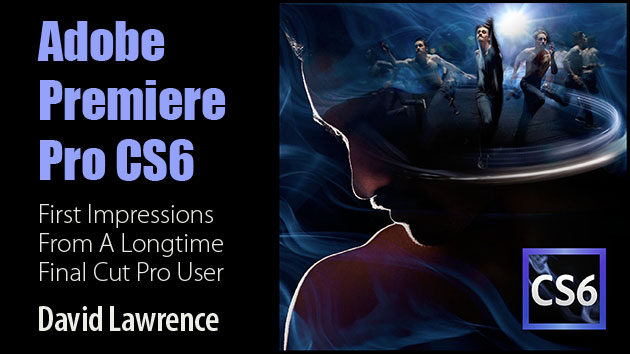
Premiere Pro CS 6.0: First Impressions
- original article posted on Creative Cow
Like many of you, I've been itching to get my hands on Adobe Premiere Pro CS 6.0 ever since Adobe's official announcement and demo videos. As a long-time Final Cut Pro user, NLE change has been a given ever since the Final Cut Studio EOL last June. The big question has been "change to what?"
I've written extensively about the Final Cut Pro X timeline and why it's not right for my style of editing. Since FCPX isn't an option for me, I've spent all year watching and waiting to see what other NLE vendors might come up with.
The buzz on Premiere Pro 6 was growing months leading up to NAB. Conan O'Brien's boys stoked the fires with a viral promo teasing a fresh new interface, solid professional workflow, and easy Final Cut Pro transition. When Adobe finally showed their cards at NAB, I felt comfortable enough to tell my partners to pull the trigger on a couple Master Collection upgrades. I bought a new Production Bundle seat for myself as well.
We could have waited since FCP7 still works for us. But Adobe's upgrade prices were great and we knew we'd want CS6 anyway. Besides, sooner or later FCP7 was bound to break, so I figured it would be good to start transition as soon as practical and get it over with. And the signs were good - it looked like Adobe had addressed the complaints many folks had with Premiere Pro 5.5. But hype and flashy demos aside, this was still a leap of faith. As a Final Cut Pro user, I really didn't know what to expect.
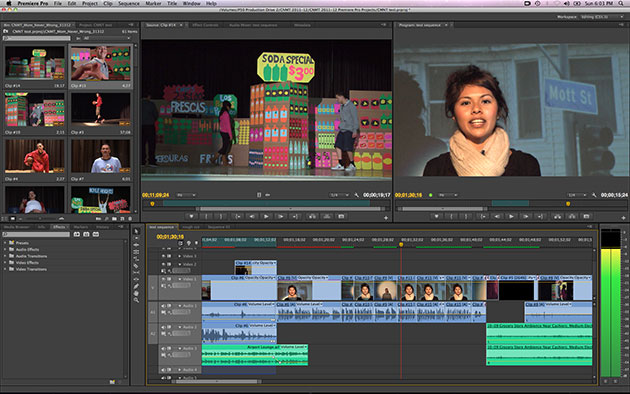
So when word went out of a leaked CS6 trial release available from a secret Adobe URL, I jumped at the chance to take Premiere Pro 6 for a spin. Would it live up to the hype? More importantly, would it live up to my particular workflow expectations and needs? - The short answer is yes. Yes it would indeed.
...He goes on to cover the following areas:
- Formats
- XML Transfers
- Overall UI Design
- Project Panel
- Timeline
- Timeline Key framing
- Trim Tools
- Audio
- Built in Effects and Titling
- Performance
...click here to read the full review!





 2 Comments
2 Comments
Reader Comments (2)
Nice review. I have CS6 but I like FCPX. I'm curious why the magnetic timeline kept you away from FCPX? You can still edit the way you do in CS6 no problem, the magnetic timeline can be turned OFF by simply pressing "P." So the mag. timeline shouldn't be why you don't use FCPX. It's still the fastest editor I've ever used, and when it comes to final export, is still even after using CS6...far ahead of the curve for me.
I actually didn't write either of these reviews, just re-posted them from other websites (links can be found in the blog post) However, I have tried the trial of FCX and didn't like the magnetic timeline, the way effects are previewed and applied, the new way of color correcting, and I greatly disliked the organization re-structuring they did. I'm very meticulous with my bins and folders for projects. For short projects it might be ok, but for feature films, and feature documentaries, it seems like it would be very frustrating to keep everything organized in an efficient manner.
I wasn't aware that there was an option for turning off the magnetic timeline. Does it allow track based editing by turning it off?