Adobe Premiere Pro - 2015
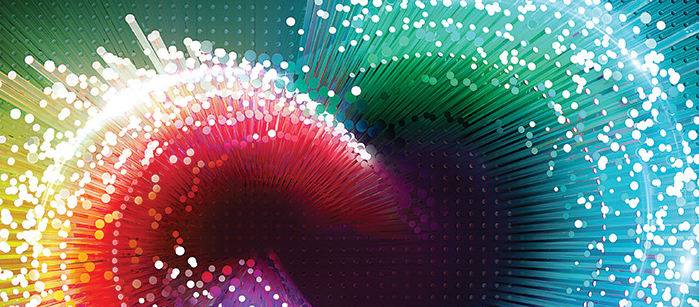
Premiere Pro features a new color workspace featuring the Lumetri Color Panel, which allows editors to manipulate color and light in new and innovative ways, at any point in the editing process, without leaving the application. Combining new color technology based on SpeedGrade with familiar Lightroom-style controls, applying simple looks and manipulating parameters to achieve the perfect aesthetic has never been easier, and you’ll see beautiful results in just a click or two. You can take it further with curves and hue/saturation controls, and the new Lumetri 3-way color corrector. And if you want to do more, you can use Direct Link to take your project into SpeedGrade for additional refinements.
Unsightly jump-cuts in talking head interview footage might just be a thing of the past with the addition of Morph Cut, which uses face tracking, frame interpolation, and some Adobe magic to create seamless transitions that previously would have seemed impossible.
The introduction of CC Libraries to Premiere Pro (shown in After Effects in the link) allows you to access and use looks and graphics wherever you are. Use the amazing Project Candy mobile technology to capture the look of a location or picture, jump into Premiere Pro’s Libraries panel and see the look sync’ed via Creative Cloud, and just drag it to a clip to apply. You can easily share looks and graphics from Photoshop and elsewhere between projects, team members, and across other Adobe applications for seamless access and collaboration.
An improved workflow to bring your video projects that you created on your phone from Premiere Clip, Adobe’s editing app for iOS devices, means you’re only two clicks from bringing your project into Premiere Pro to use professional editing tools.
You can now easily toggle between new task-oriented workspaces, optimized for the task at hand (whether it be editing, color work, and more), using the new workspace switcher.
As you’ve come to expect from Premiere Pro, you can work at any resolution without needing to transcode, and a host of newly supported native formats, including new support for Canon XF-AVC, and Panasonic 4K_HS, streamlining your path to getting creative.
And the features don’t stop there. Editors who work with Closed Captions will now be able to burn them into video on export, and a number of editing refinements like the new composite preview during trim, simpler keyboard-based numerical input, Source Settings now showing as Master Clip Effects, and improved AAF exports help you focus on simply making beautiful content. You’ll also find audio routing is easier thanks to improved audio routing UI, and an improved Audition workflow featuring Dynamic Link means moving between Premiere Pro and Audition is easier and faster than ever. Users of Windows-based touch devices will benefit from the first steps being taken towards a more touch-friendly editing experience, allowing editors to perform tasks like moving clips in the timeline and scrubbing the play-head by directly touching the screen. And editors who work with third-party I/O devices will experience significant Mercury Transmit performance enhancements.
One final piece of Adobe magic allows you to alter the duration of an export by up to 10% in either direction while maintaining quality. Time Tuner lets you target the precise duration of your required output without needing to perform time-consuming micro editing, by automatically adding or removing frames in areas of low activity, providing results of the highest possible quality for broadcast and elsewhere.
- - - - -
(Source Article)





 Post a Comment
Post a Comment




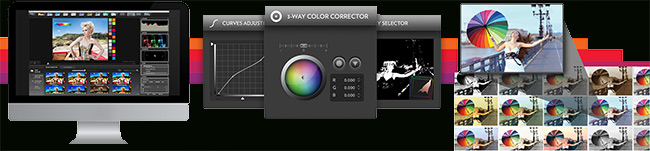

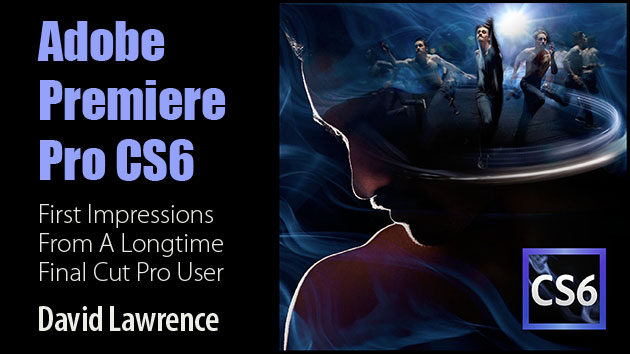
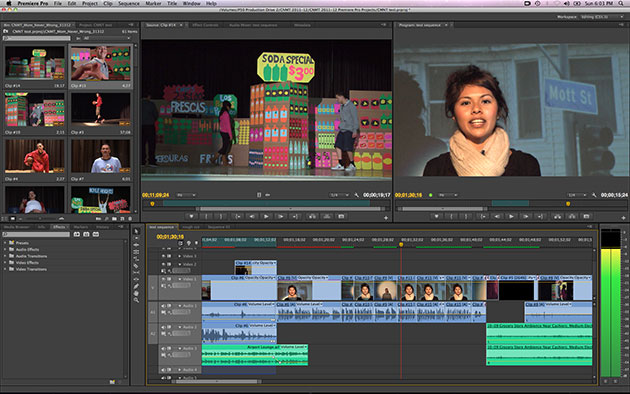
 Even though Adobe Encore shows the capacity of a disc as 25GB (which is also what’s printed on a BluRay disc), a BluRay disc can ACTUALLY only hold a little over 23GB (sometimes even less). If your Encore project says anything over 23 GB is being used (the big blue progress/capacity bar under “Disc Info”), you’re write is going to fail. Believe me. Anything near that 25GB capacity isn’t going to work.
Even though Adobe Encore shows the capacity of a disc as 25GB (which is also what’s printed on a BluRay disc), a BluRay disc can ACTUALLY only hold a little over 23GB (sometimes even less). If your Encore project says anything over 23 GB is being used (the big blue progress/capacity bar under “Disc Info”), you’re write is going to fail. Believe me. Anything near that 25GB capacity isn’t going to work.