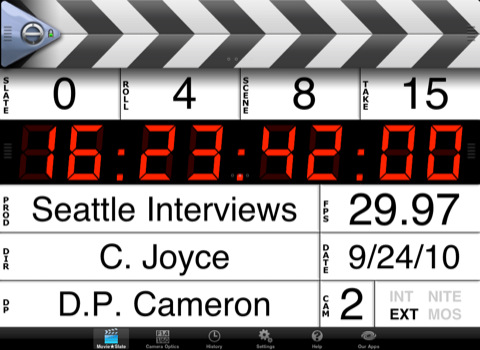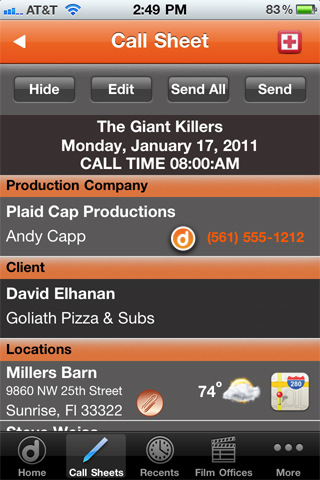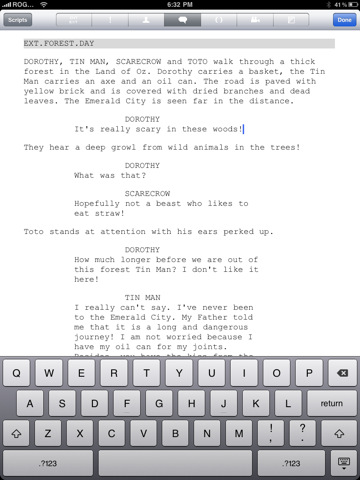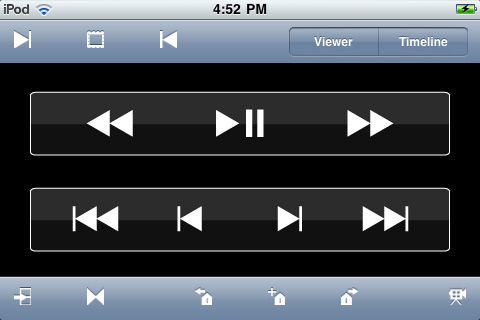Well folks, iPad is now available for purchase, starting today! To read all about the new improvements to the iPad Click Here.
Well folks, iPad is now available for purchase, starting today! To read all about the new improvements to the iPad Click Here.
I have been compiling a list of useful "work related apps" for the iPad even though I personally don't have an iPad...yet ;) hopefully someday!

iMovie - $4.99
"iMovie puts everything you need to tell your story at your fingertips. Browse and play projects in the stunning Marquee view. Make a movie in minutes by adding video, photos, music, and sound effects. Then give it the Hollywood treatment by adding a theme, titles, and transitions. And you can share your movie with the world – right from iMovie." - App Link


Movie★Slate (Clapperboard & Shot Log) - $19.99
"This professional production tool is the easy way to log footage and take notes as you shoot— saving you valuable time later when capturing and editing footage. At a fraction of a bulky digital clapperboard’s cost, you’ll be saving money too." - App Link
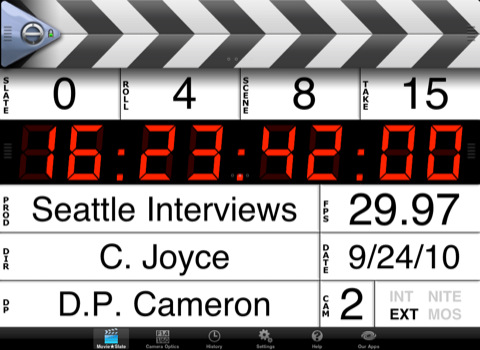


doddlePRO - $9.99
"With doddlePRO, resources that touch the production world from Producers, Directors, Photographers, Grips, Gaffers, Sound, Talent, Hotels, Restaurant, Catering and Transportation, etc. will be at your fingertips, using all the greatest communication tools the iPhone can offer." - App Link
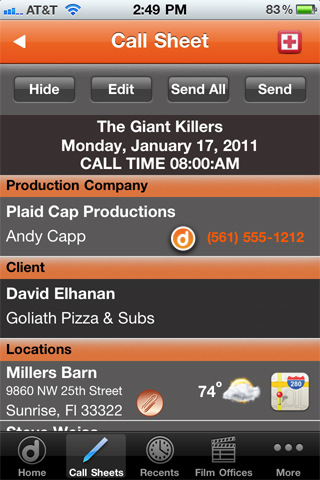

ProPrompter - $9.99
"Scrolling is smooth and can be adjusted on-the-fly. An iPhone/iPodTouch that has the ProPrompter app installed, can remotely control the other device's scroll pace via a wireless Bluetooth or Wi-Fi connection. Perfect for podcasts, field reporting, corporate videos, commercials, steadicams, jib shots, music videos and speeches." - App Link

Celtx - $9.99
"Celtx Script is the mobile scriptwriting app that syncs directly with Celtx desktop software and Celtx Studios. Now its easy to write or edit your film, AV, theater, comic book and audio play scripts from any place at any time." - App Link
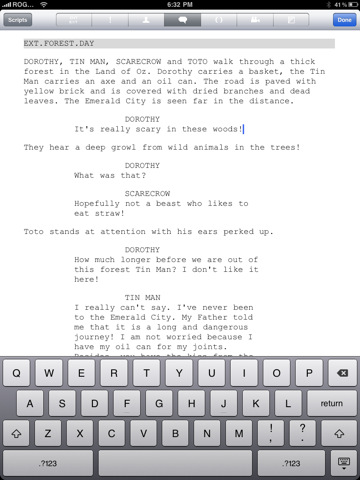

Playhead -$2.99
"Playhead allows you to: play/pause, rewind, fast forward, go directly to the beginning/end of the timeline, navigate frame by frame, set in/out points, create, name, and color-label subclips, switch between the viewer and the timeline, and add markers. - IN ORDER TO USE PLAYHEAD YOU MUST DOWNLOAD THE PLAYHEAD AGENT (COMPATIBLE WITH MAC OS 10.5+) TO RUN ON YOUR MAC, WHICH IS AVAILABLE HERE." - App Link
I found this simple looking app to be rather interesting from what this video had to say about it - Video Link
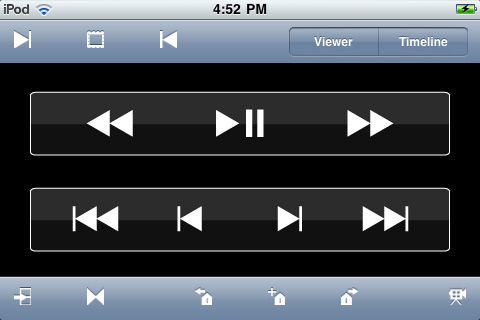

vWave-Lite - FREE
"Control Apple's Final Cut Studio Color from your iPad. vWave-Lite allows you to control the colour differential and masters in the Primary In, Secondaries and Primary Out rooms of Color. These are controlled from three virtual trackerballs and work just like the real ones on our physical panels." - App Link







 Post a Comment
Post a Comment