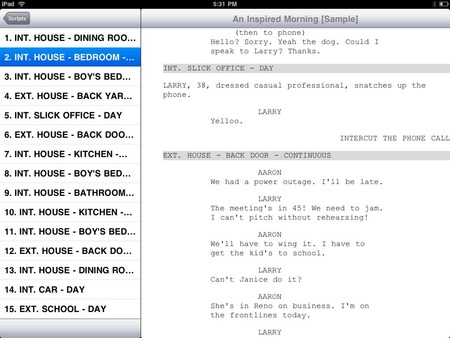Article by: Stu Maschwitz
Deadlines are good.
I only had the camera for a week. And for that entire week, there it sat, unused except for a few test shots. I should shoot something nice with it, I kept thinking. Something pretty. Before the day comes that I have to send it back.
And then that day came, and I had a shipping label in my hand, and zero footage. Meanwhile, my wife and her sister—who, as a company of two people, have a less developed procrastination method than my lone enterprise allows—asked if I could take a few behind-the-scenes photos of them testing new scents for their line of handmade candles.
“Sure, but how about we shoot a video too?” I said before I’d thought it through.
I jammed the borrowed Blackmagic Cinema Camera onto my Redrock Micro EyeSpy rig, attached my Canon 50mm f/1.2 L, and got to work.
BMC: Befuddling, Magnificent Camera

As perfectly expressed by Vincent Laforet (the generous loaner of this particular BMC), the Blackmagic Cinema Camera is a perplexing mix of unmatched bang-for-the-buck, along with some maddening shortcomings and inscrutable design decisions.
Upon picking up the camera body, I was immediately impressed with its build quality. It’s solid, pleasingly minimal, and made with high-quality metal, rubber, and plastic. What it is not, is light. The body alone weighs 3.75 lbs, and this one had the Wooden Camera BMC Kit (Advanced) grafted on with a sense of permanence that a gracious borrower would balk at challenging, adding nearly three pounds. Slap on a lens and you’re in an awkward zone of too heavy to hold, too small to stop trying.
Hold Me?
The large touch LCD built into the camera body is a big part of why you’ll keep trying to “hold” this camera in your “hands.” The built-in focus peaking is wonderful to use, and major reason why so much of Let’s Cook, the result of my hasty shoot, is in focus. You can also double-tap the display to zoom in for precise focus. But unless you’re on a tripod and operating at CWH (Comfortable Working Height), you will find the touchscreen difficult to use as a viewfinder. Red’s design of a detachable, adjustable Touch LCD may not be pleasingly minimalist or comfortingly DSLR-like, but it’s significantly more useful.
Despite the LCD being precisely where you’d put one on a camera meant for your hands, the BMC is not actually designed to be held. It lacks any kind of hand grip, and its ziggurat shape wants to fall out of your grasp, even as you try to place your thumbs over the buttons that cry out to have thumbs placed over them. The DSLR-esque shape of this camera is, unfortunately, more of an aspiration than a practical design feature.
Identity Crisis
The way I tried to make the BMC behave like an HDSLR was by mounting it to my EyeSpy rig. It fit on with only a few modifications, but the counterweight was not nearly enough to balance out the front-heavy rig. For hand-held work, this camera really wants to be directly over your shoulder, like an Alexa or an Epic, with an EVF or small LCD monitor extended in front. Bear that in mind if you’re considering the BMC as a graduation present from the school of HDSLRs.
I love a good deal, and the Blackmagic Cinema Camera is a great one. But the touchscreen would be more usable, and would save BMC customers substantial money on accessories, if it was detachable and/or adjustable to a position that better acknowledges the reality of this camera’s size and weight. Even if the camera had to cost $1,000 more to accommodate this, the net would be a savings to the owner.
Now, about those buttons crying out for your thumbs. On the right is the Focus button, which toggles the super-helpful-on-the-rare-occasion-that-the-touchscreen-is-usable-as-your-EVF focus peaking. It’s really good. I wore myself out hefting my imbalanced rig around just so I could keep using it, and as a result, I did a better job pulling focus on Let’s Cook than I’ve ever done before.
The button on the left is labeled Iris, and it is stupid. Press it and the iris—on a compatible EF-mount lens—is set automatically, according to rules that require a glance at the manual:
When shooting using the Video dynamic range, the exposure will set using an average of scene similar to what you’re used to on a stills camera. However, in Film dynamic range, the IRIS button adjusts your exposure to ensure that nothing in your scene is clipped.
That Dynamic Range setting of Film or Video affects the recorded image when using ProRes, but not, of course, when recording raw. There’s a separate Film/Video setting for the LCD, which toggles a non-destructive Rec 709 LUT for the display. I shot raw, but used the Video setting on the LCD for a nice contrasty image. I wondered why, in raw mode, the Dynamic Range setting remained available—maybe just to control this Iris button behavior?
Anyway, back to this stupid button, that is stupid. Who exposes this way? Not camera people. Did I mention that there’s no display for f-stop?
There’s no display of your f-stop. Yet.
This Canon-mount camera prominently places a single button called “Iris” that allows the camera set your Canon lens stop auto-magically, and then not inform you of its choice.
Maybe it’s not such a bad thing that Blackmagic Design was not able to start shipping the BMC in quantity until they could address this insane shortcoming with a firmware update (pseudo-announced December 18th).
Back to the present: You can set your stop manually. But you won’t figure out how without another trip to the manual:
You can also manually adjust the iris of your lens by using the forward and reverse button on the Transport Control panel.
Of course. You use the (unlabeled) playback buttons to do the single most basic thing about shooting images. And even when making this adjustment manually with these repurposed buttons, you (for now) get no visual confirmation of your setting.
This is Blackmagic Design’s first attempt at making a camera, and the iris control situation is where you’ll notice that.
Of course, it’s entirely possible that you’ll be using EF-mount glass that has a manual iris ring, which renders this limitation meaningless. But a major selling point of this camera is its smart EF mount—yet to use it currently requires abandoning traditional control of the one setting that every cinematographer’s forefingers are born to adjust.
Or maybe you’ll opt for the Micro Four Thirds version of the camera. Certainly this mount makes more sense for the size of the BMC’s sensor. With the Canon mount, you’ll struggle to find fast, wide glass. But with the MFT mount, you might struggle to find glass that allows you to set your stop at all. If you’re a Panasonic shooter (you know you are if you’ve stopped reading long ago to leave a long-winded comment about how much better the GH3 will probably be than the BMC, especially with a firmware hack, ermahgerd), you’ll find that the “dumb” MFT mount won’t control your sealed-up, no-manual-iris-ring lenses. So the MFT BMC will only work with the subset if MFT glass that has a manual iris ring. Or, more likely, you’ll use the MFT mount as a permanent home for a PL-mount adapter. At which point you will be back to selecting among lenses optimized for a larger sensor. Exhausted yet?
I Gripe Because I Love
It takes a really great camera to earn this kind of criticism from me, and this camera is really great (if you were looking for the five words in this post that no one will read or remember, there they are). That it is available for a mere $3,000 is a miracle—in fact, a miracle that has yet to come true. I have every confidence that Blackmagic Design will work out their production kinks, about which they are being quite candid, and start shipping this thing en masse, soon.
But one has to wonder how many of these cameras, announced at NAB 2012, will be shipped before NAB 2013—an event at which, given the trend, we should expect to see 4K Super 35 digital cinema cameras being 3D-printed on demand from vending machines in hotel lobbies...
...READ THE REST OF THE ARTICLE HERE






 Post a Comment
Post a Comment