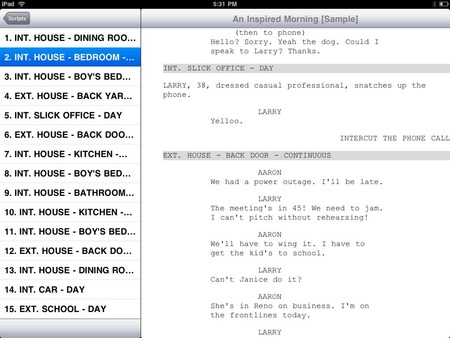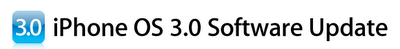Review by: Stu Maschwitz
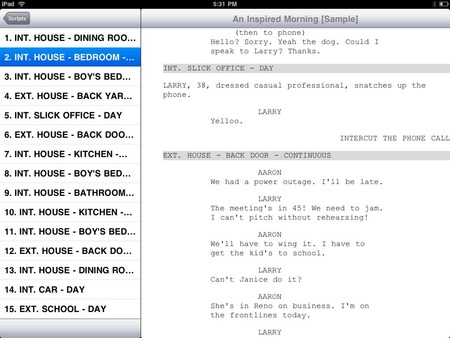
Kudos to Celtx for figuring out exactly what to include and what to leave out when designing a screenwriting app for mobile devices. Celtx Script (US$9.99) is the first iPad screenwriting app that “just works” in the way that Apple users expect. This is a welcome surprise given how clunky and homely the desktop Celtx application is on OS X.
Celtx Script on the iPad is as simple and elegant as one would hope. You can do most of what you need to just by typing. In portrait view you have a distraction-free view of your script. In landscape, there’s a handy scene list to the right for navigation.
Landscape view has a centering problem where the last character is cut off on the right. I trust that this is an easy bug to fix.
A feature I would love for both the iPad and the desktop version is folders in the scene list. Color-coding scenes would also be nice.
Notice how I praise the app for its minimalism and then request new features. See how difficult life is for developers?
Speaking of which, the developers were caught by surprise with Celtx Script hitting the App Store on a Saturday, so while the free Celtx Sync function would work between an iPhone and an iPad running Celtx Script, there was no way to sync between the free desktop Celtx and your mobile device. One of the developers managed to get the free syncing plug-in posted within a few hours though. Once you get the plug-in installed, you can import a screenplay from the free cloud backup using desktop Celtx’s Script > Import Script > From iPhone/iPad menu item. There’s a corresponding Export option as well. It’s not quite the same thing as a true Google Docs-style cloud sync, but it’s close, and it’s free.
I would love some assurance from the Celtx team about the security of the cloud storage.
I’m delighted that someone finally made a solid and elegant screenwriting solution for the iPad. That it works on the iPhone as well and syncs with free desktop software makes the $10 price a bargain.
- - - - -
Source Review






 Post a Comment
Post a Comment