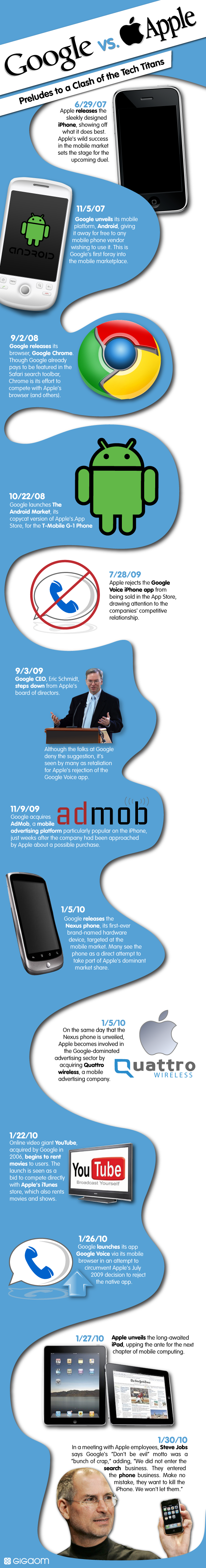Here is an overview of all the lucky bums that were on Uncle Steve’s “good list” this year.
New York Times
David Pogue of the New York Times wrote his review from two angles: one for the Techie crowd, one for everyone else. Even if you feel you belong firmly in one camp or the other, it will be worth your time to read both parts of the article.
“For most people, manipulating these digital materials directly by touching them is a completely new experience — and a deeply satisfying one.”
Dislikes: The onscreen keyboard is a “horrible experience” and “barely usable” (Note: not everyone hates the onscreen keyboard).
Chicago Sun-Times
Andy Ihnatko covers technology for the Chicago Sun-Times. One interesting bit from the end of his article is that he chose to cover tech instead of movies almost exactly 10 years ago. He says the iPad proves he chose the more interesting topic. Andy also revealed his iPad live on TWiT and has also posted an unboxing video to YouTube.
“In fact, after a week with the iPad, I’m suddenly wondering if any other company is as committed to invention as Apple.”
Dislikes: The iPad is “not a replacement” for a computer.
Wall Street Journal
Walt Mossberg wrote his review for the Wall Street Journal and focused a bit of time discussing if the iPad could replace a laptop.
“It’s qualitatively different, a whole new type of computer that, through a simple interface, can run more-sophisticated, PC-like software than a phone does, and whose large screen allows much more functionality when compared with a phone’s.”
Dislikes: Limited email and web browser apps.
Houston Chronicle
Bob ” Dr. Mac” LeVitus writes for the Houston Chronicle and generally gushes over how great the iPad is.
“Speaking of my wife, prior to our iPad’s arrival she said she didn’t understand why anyone would want or need an iPad. Now she just keeps saying, ‘No, you can’t have it back.’”
Dislikes: Not much negative in the article, but he dislikes how he can’t get it back from his wife.
Time Magazine
Stephen Fry wrote the cover feature for Time Magazine, an interview with Steve Jobs about the iPad and Apple. While the article holds back from criticizing anything Apple, I did find the quotes from Jobs and designer Jonathan Ives worth the read.
“When I switch [the iPad] on, a little sigh escapes me as the screen lights up. Ten minutes later I am rolling on the floor, snarling and biting, trying to wrestle it from the hands of an Apple press representative”
Dislikes: Hard to find anything, but here’s a stretch — “…with the release of the iPad, Apple is an overdog for the first time. The smell of backlash is in the air.”
BoingBoing
Xeni Jardin wrote a “first look” piece for BoingBoing that gives us some details on “The Elements” app that was pre-installed on all the review units. There is some good advice about JQuery performance on the iPad too.
“The Elements on iPad is not a game, not an app, not a TV show. It’s a book. But it’s Harry Potter’s book. This is the version you check out from the Hogwarts library. Everything in it is alive in some way.”
Dislikes: Can’t imagine doing lots of heavy text input on the iPad
PC Mag
Tim Gideon wrote a lengthy review for PC Mag. There’s lot of good details in here and some light testing with Exchange and other features that some will be interested to read.
“The built-in speaker surprised me—not with its excellent quality, but with its ability to get fairly loud and not sound horrifyingly awful.”
Dislikes: The iPad is an extra device that is not a full-fledged laptop.
USA Today
Edward C. Baig got a chance to write down his impressions for USA Today. His view is mostly favorable and the article covers the basics.
“Apple expects more than 1,000 iPad-specific apps to be available at launch.”
Dislikes: The video controls are buried in settings.
- - - - -
Source Article
 To help your Mac experience be even better!
To help your Mac experience be even better!




 Post a Comment
Post a Comment