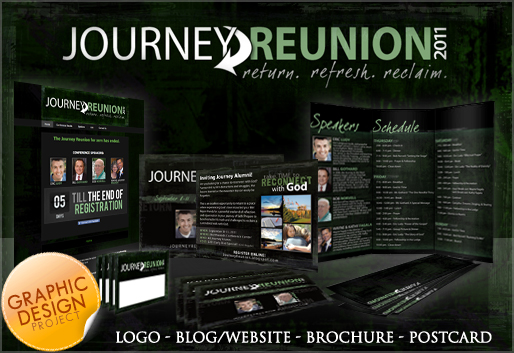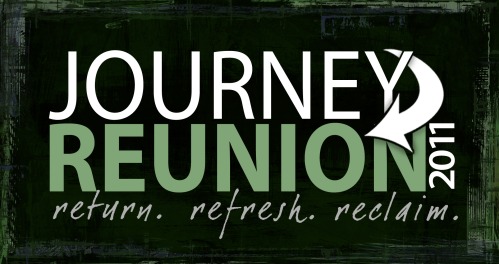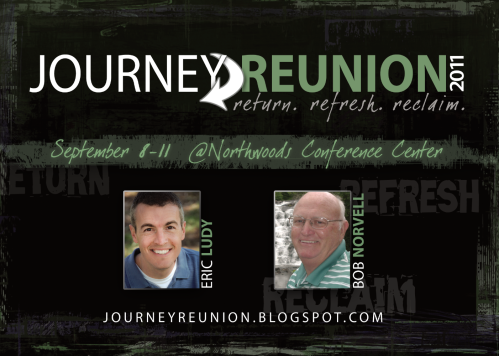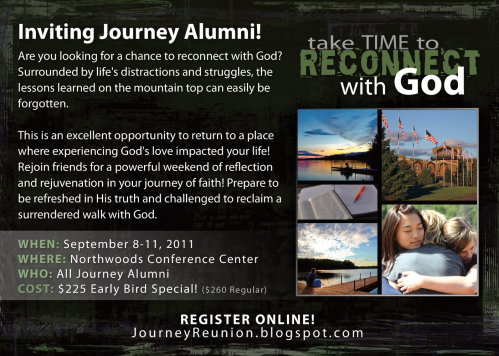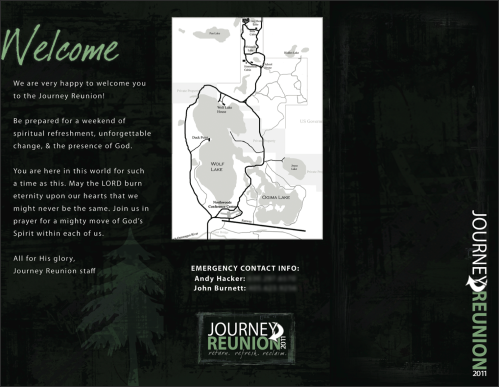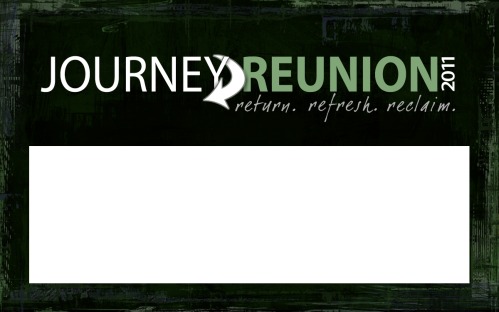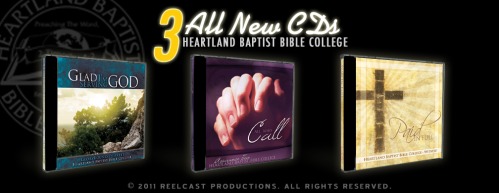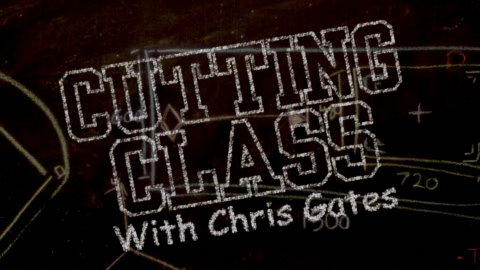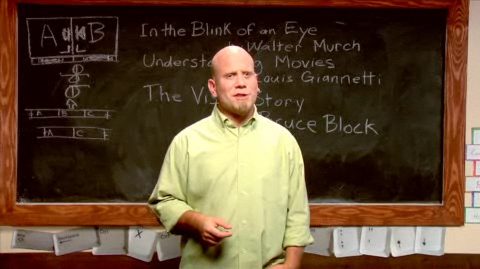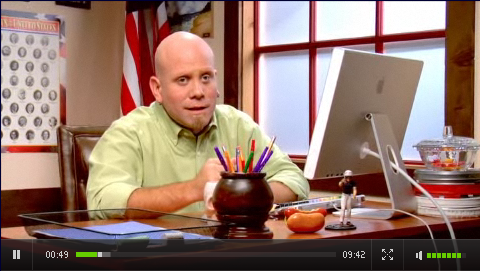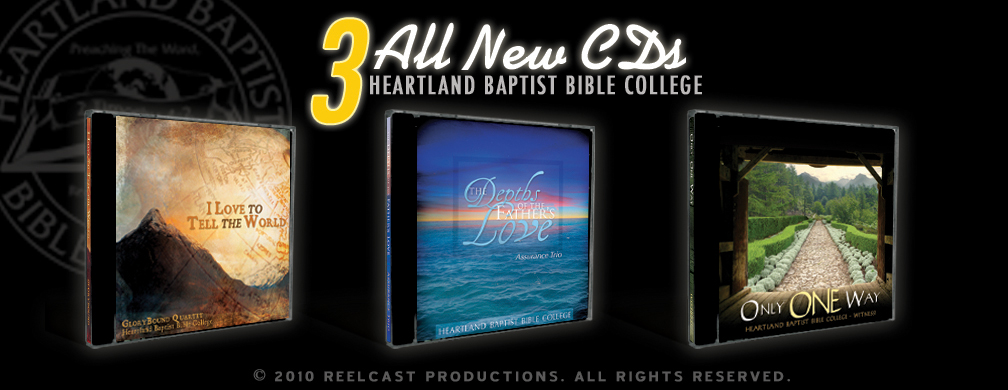Apple - Mac Pro
"A sneak peek at the future of the pro desktop."
When we began work on the next Mac Pro, we considered every element that defines a pro computer — graphics, storage, expansion, processing power, and memory. And we challenged ourselves to find the best, most forward-looking way possible to engineer each one of them. When we put it all together, the result was something entirely new. Something radically different from anything before it. Something that provides an extremely powerful argument against the status quo. Here’s a sneak peek at what’s next for the pro computer.

Even if you aren't interested in the Mac Pro, it's worth visiting the website (and scroll down) to experience the creative and amazing sneak peek they've put together!
Click Here to read more!






 Post a Comment
Post a Comment