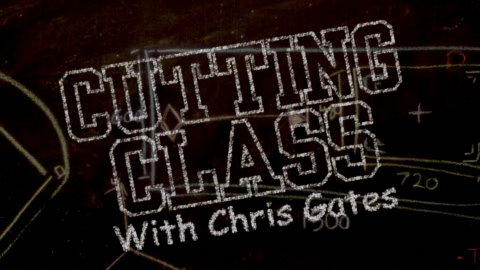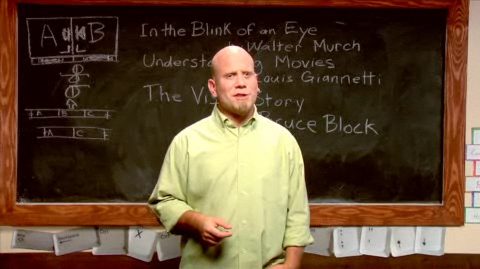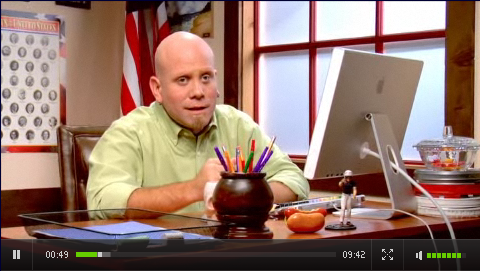Filmmakers are, by nature, liars. They’re masters of misdirection and optical illusion and whatever on-screen flim-flammery is necessary to get the shot. Which is why, even in our CG-heavy age, the miniature special effect is still in (occasional) demand. Recent movies like Inception and The Impossible proved that the use of small-scale models to simulate large-scale cinematic visuals is not only viable, but can even be preferable to all-digital approaches. After all, the best miniature effects provide the sense of weight and realism that computers often can’t. Here are 10 films whose use of miniatures is so subtle, we’re still kicking ourselves for believing that cars can fly, and that entire resorts, mountains, and cities were harmed in the making of these movies.
[NOTE FROM REELCAST: This is not an endorsment of any of these films.]
1. Blade Runner
Courtesy of The Single-Minded Movie Blog
By the time Blade Runner bombed at the box office, the use of miniatures in movies had been well-established. Close-up shots of tiny models were popularized by WWII and Godzilla films, and honed to a science by Star Wars and the motion-controlled camera rigs that Douglas Trumbull and his special effects crew pioneered. It’s no surprise, then, that Trumbull was behind the flying cars, or Spinners, in 1982’s Blade Runner.
Though some shots featured a full-size prop, many of the in-flight and zoomed-in shots were of a 44-inch-long replica. Trumbull’s master stroke, though, is the use of bright, flaring lights on the miniature Spinner, partially obscuring the model while also creating a sense of dynamic, cop-car scale.
2. Indiana Jones and the Temple of Doom
Courtesy of The Single-Minded Movie Blog
It was 1984, and we were gullible, easily tricked into thinking that Indie and company really were tearing through tunnels in a minecart while other carts full of bloodthirsty cultists gave chase. But the majority of that sequence was done with action-figure-size models (of both the good and bad guys) in 10-inch-long cars.
As with most miniature shots, the trick, apart from the painstakingly detailed models, was to slow the camera’s speed to match the smaller scale—for many shots, Industrial Light and Magic (ILM) jerry-rigged a Nikon F3 still camera, cutting its motor speed by two-thirds.
3. The Abyss
Courtesy of The RPF
In retrospect, of course The Abyss was packed with miniscule versions of massive vessels. This was 1989, long before Titanic and Avatar gave James Cameron the kind of clout that could launch a thousand full-scale ships. So most of the vehicle shots feature models—for example, the 1/8-scale mini-subs that, like Blade Runner’s Spinners, were studded with working lights, and that also housed projectors, to display pre-filmed images of the actors against the inside of the domed cockpit windows. Even visuals that audiences might assume were breakthrough CG work, such as the iridescent “alien” vessels, were simply detailed models, many of them shot moving through smoke to simulate underwater murk.
4. Back to the Future Part II
Some miniature effects lose their magic once you know what to look for. That’s not the case with the swift, but completely mind-boggling night-time shot in 1989’s Back to the Future Part II, when the flying DeLorean comes in for a landing, with no visible cuts between the car hitting the road and the actors piling out. The shot starts with a 3-foot-long scale model, which swoops in and touches down. It passes behind a streetlight, which masks a split-screen effect—the car that emerges on the other side of the pole is a full-size vehicle, part of a completely different, but perfectly matched shot.
5. Independence Day

Roland Emmerich’s strangely gleeful detonation of the White House—a 1/12-scale miniature—gets all the glory, but the real highlight of Independence Day’s Oscar-winning visual effects comes during the on-screen carnage in New York City, when a wall of flame is shown rolling through the streets. It’s a dazzling trick of forehead-slapping simplicity: the modeled cityscape was tilted sideways, with downward-aimed cameras perched above. So as the fire bloomed upwards, climbing the miniature environment, it looked as though it was spreading laterally. The final effect is as physics-defying as an alien bombardment should be.
6. Titanic
Courtesy of Jeff DiSario
Though Peter Jackson and his Weta Workshop special effects company later tried to coin the term “bigatures,” in relation to giant miniatures, James Cameron and Dream Quest Images might have beat them to it, first with a 70-foot-long nuclear submarine model in The Abyss, and then with a number of large models in Titanic, including a 1/8-scale replica of the titular ship’s stern jutting up from the water (after the vessel has snapped). Positioning seaborne extras in front of the sprawling miniature allowed Cameron to avoid a composite, green-screened shot. Other scenes used various other partial or full replicas, with the biggest complete miniature of the ship stretched 45 feet (or 1/20 scale, above).
7. The Lord of the Rings: The Return of the King
Courtesy of Weta
All of The Lord of the Rings movies employed so-called bigatures, a term coined by a Weta Workshop model-maker to describe the 9-foot-high miniature of Barad’Dur, castle home of Sauron and perch for the villain’s baleful, all-seeing eye. Nearly every memorable environment, including Helm’s Deep, made extensive use of models, but Weta’s crowning achievement in miniatures is arguably the city of Minas Tirith (above) in 2003’s The Return of the King, which stands 14 feet tall at its highest tower, and sprawls some 30 feet wide, with as many as 1000 houses dotting its bulk. The besieged city is often shown surrounded by a CGI landscape, forming the basis of composite shots, and portions of it were hyper-detailed enough to stand up to extreme close-ups.
8. The Dark Knight
Courtesy of Behance
Christopher Nolan is famously averse to all-digital VFX, opting for air-launched miniature Batmobiles (or Tumblers) in Batman Begins and a memorable midair, multi-plane stunt in The Dark Knight Rises. But maybe the best, most deceptive practical effects sequence in Nolan’s Batman trilogy happens during the underground chase scene in 2008’s The Dark Knight. The Tumbler slams into a garbage truck, then swings around, skidding and speeding down the tunnel. The car, truck and tunnel are all 1/3-scale models, built by New Deal Studios, with motion-controlled cameras zipping along tracks alongside and behind the action.
9. Inception
For the climactic explosion of a mountaintop hospital (actually a figment of one character’s dreaming imagination) in 2010’s Inception, Christopher Nolan once again tapped the miniature-builders at New Deal Studios. The crew built a giant 1/6-scale model, topping 40 feet, mountain included, and then blew it up. But that was just the rehearsal. New Deal rebuilt and remounted the miniature, and destroyed it again, in a 5.5-second-long detonation sequence, filmed at 72 frames per second (two to three times normal filming speed, with the shots later slowed down to match the scale).
10. The Impossible
Image courtesy of FX Guide
While disaster movies like Deep Impact and 2012 have demonstrated menacing, purely virtual tidal waves, nothing comes close to the devastating tsunami sequence in 2012’s The Impossible. To simulate the initial impact of the 2004 tsunami on a Thai resort, Magicon GmbH created a handful of 1/3-scale bungalows, as well as the surrounding trees and nearby pool (above). The crew then dumped a million liters of water on their creations, creating a 1.5-meter-high wave.


CG artists added poolside umbrellas and additional trees, but the (perceived) scale of the destruction, including the way the miniature buildings are left shattered and skeletal, is more convincing than its bigger-budget equivalents.

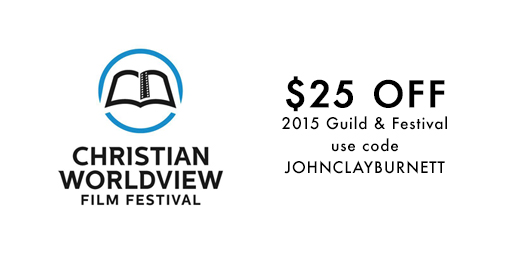
 CWFF,
CWFF,  Christian Worldview Film Festival,
Christian Worldview Film Festival,  Christian Worldview Fimmakers Guild,
Christian Worldview Fimmakers Guild,  Film Festival,
Film Festival,  Film Training in
Film Training in  Acting,
Acting,  Behind the Scenes,
Behind the Scenes,  Biblical Worldview,
Biblical Worldview,  Christian Feature Film,
Christian Feature Film,  Christian Short Film,
Christian Short Film,  Color Correction,
Color Correction,  Composing Music,
Composing Music,  Editing Tips & Tricks,
Editing Tips & Tricks,  Film Technique,
Film Technique,  For Directors,
For Directors,  Pre-Production,
Pre-Production,  Script Writing,
Script Writing,  Visual FX
Visual FX