RED Scarlet
This is the very first public footage of a working Red Scarlet Fixed Lens camera.

This is the very first public footage of a working Red Scarlet Fixed Lens camera.
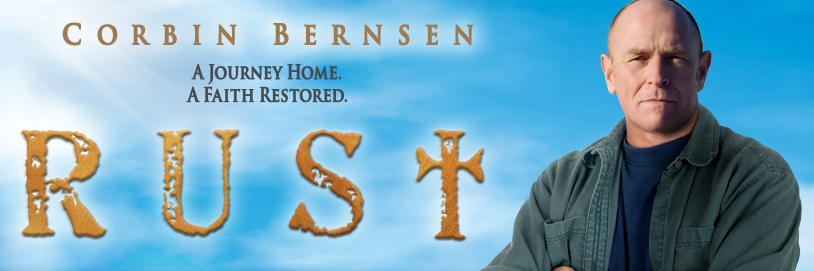
A former pastor who walked away from his calling returns to his small hometown to discover that a mysterious fire tragically struck a local family. When he learns that his childhood friend is implicated in starting the fire, he sets out on a mission to find the truth….and in the process, rediscovers his faith.
A unique story of friendship and calling, Rust is a mystery that will leave you seeking the power of grace, the beauty in sacrifice, and the hope of faith renewed. Rated PG by the Motion Picture Association of America for thematic material, some disturbing images, smoking and mild language.
RUST may well be Corbin Bernsen's most personal project to date. Funded by and set in the real-life Canadian town of Kipling, Saskatchewan (and featuring local citizens in prominent roles), RUST was inspired by the spiritual journey that Corbin has been traveling since his father's death in 2008.
Watch the MOVIE TRAILER
MY REVIEW: I was pleasantly surprised by this film and it's strong message of finding hope and peace only in Christ. While I don't agree with every viewpoint given in the film, I was very impressed by Bernsens overall message. As I watched the opening credits, I realized that the actor (Corbin Bernsen) seen on the front cover not only acted in this film, but was also the Writer/Director. When a "Hollywood Actor" puts time and effort into making their own film that espouses a Christian worldview...it says a lot about what they really believe is important.
The mystery in the story is done quite well and will have you guessing through to the end! The acting is so-so mainly due to the fact that most of the cast is comprised of local members of the small town community where the movie was filmed, so it's no surprise that Mr. Bernsen stands out from the rest. This movie is definitely worth watching, and since it's available to rent for a $1 via Redbox (find it here) there really isn't any reason to pass this one up!
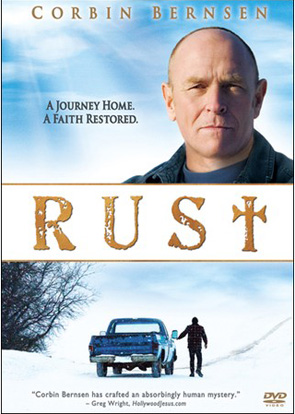
Visit the MOVIE WEBSITE
I received this DVD free from Provident Films as part of their marketing program. I was not required to write a positive review. The opinions I have expressed are my own. I am disclosing this in accordance with the Federal Trade Commission’s 16 CFR, Part 255: “Guides Concerning the Use of Endorsements and Testimonials in Advertising.”

Are there moments in your life where you feel like you are just blending in?
Are you just part of the audience?
Are there times when you wish you could really engage in your life?
Maybe you want to really take a stand for something.
Maybe what you really need is to be a follower and not a fan.
Maybe it’s time to do something.
Show the world that you are a follower and not a fan. In the Gospels Jesus never seemed too interested in fans. He was looking for followers. Not just any follower though…

Not a Fan is a six week small group discipleship study comprised of six 30min lessons of cinematic story telling.
You can watch the 5th episode for free HERE.
Several years ago Digital Juice produced several training series for the web called DJTV. It covered topics ranging from Audio, Tech Info, and Filmmaking Basics. One of the shows I enjoyed the most was "Cutting Class" by Chris Gates.
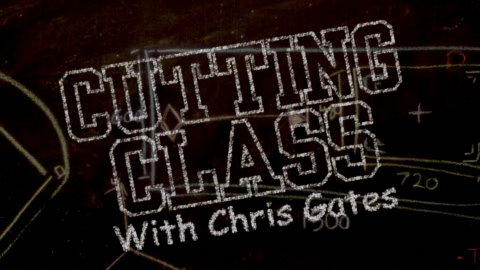
More often than not, the edits in your sequences need to seamlessly flow, and not distract from the big picture. In this episode, Chris "Ace" Gates, looks at the decision making process and covers some basic training for camouflaging your cuts.
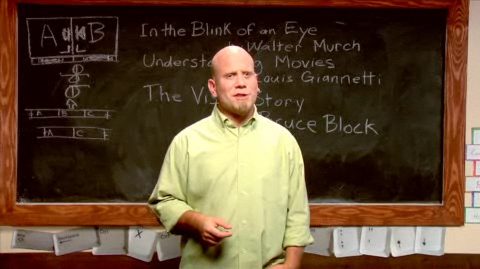
Topics range from Color Correction, Scene Transitions, ADR, Blending Modes,Tips for Text, Green Screen, and more! Chris "Ace" Gates shares some simple but effective editing tips and techniques for utilizing mattes and masks to build multi-layered composites.
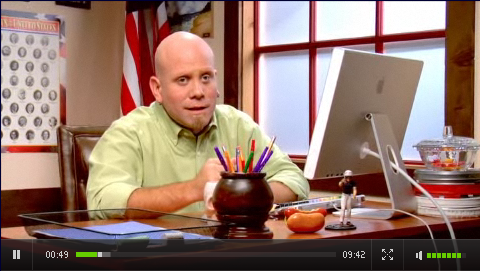
Here is a link to watch all the Cutting Class videos, be sure to start with the first video on page 1, for some reason it has all the episodes listed with the last one first.
Several years ago Digital Juice produced several training series for the web called DJTV. It covered topics ranging from Audio, Tech Info, and Filmmaking Basics. One of my favorite "shows" was Field of View, where they covered what I call "Film Theory." In FOV the main focus (no pun intended) was to discuss how to communicate your message to the right audience.
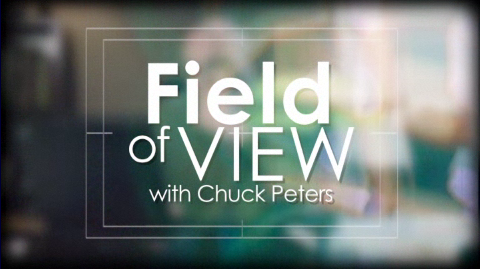
Chuck Peters reflects on what makes a pro a pro and challenges producers to shift the focus of their minds to think less like technicians and more like artists and to invest in their talent, not just their equipment.

Most of the emotion in your videos is generated with music and images. It's nonverbal. You can take your edits to a higher level of professionalism by letting your shots do the talking.
Here is a link to watch all the FOV videos, be sure to start with the first video on page 1, for some reason it has all the episodes listed with the last one first.

"Vimeo Video School is a fun place for anyone to learn how to make better videos. Start by browsing our Vimeo Lessons, or find specific video tutorials created by other members."

If you are new to video and need a beginners course in the basics of picking a camera, shooting, and editing, this a video series for you.
Their are also a couple videos that cover the basics of editing with iMovie and Windows Movie Maker.

When it comes to the DSLR series they cover topics such as setting up your DSLR, lenses, timelapse, recording sound, and lots lots more!
Get started at the Vimeo Video School HERE!
GodHonoringMovies.com had the privilege of interviewing Stephen Kendrick, co-writer/producer of Flywheel, Facing the giants, Fireproof, and Courageous.

Article by: Chad Stembridge
“It’s the best filmmaker’s DSLR out there right now.” – Stu Maschwitz.

There’s a reason he said that.
To date, I’ve had opportunities to shoot on four different dSLRs: the D5000 (we’re not even gonna go there…*shudder*), 7D, T2i, and now, the 60D (I sold a DVX and bought one a couple weeks ago). A few months ago, I compared the 7D and the T2i. The 60D fits in between the two, in price, size, and features. Well, on a lot of features.
But let’s not jump the gun. First off:
The 60D has the same APS-C CMOS sensor as the 7D, and, like its little brother the T2i, has only one DIGIC-4 processor (the 7D has two). And unlike its little brother, it shares the same control the 7D has in regards to ISO (100-6400, expandable to 12800) and shutter speeds (up to 1/8000 sec.).
Like the T2i, it records to SD, SDHC, or SDXC media. The 60D’s between the 7D and T2i when it comes to still frames per second, able to shoot at a little over 5 fps, compared the 7D’s 8 fps and the T2i’s 3 fps.
As for as the size, it’s just slightly smaller than its big brother, and definitely bigger than the T2i. I love how the 60D feels in my hand—my hands are bigger than many people’s, so the T2i feels too small to me. The 60D doesn’t have as much of the bulk and weight that the 7D does, but still feels good.

Okay, enough of the comparing specs… Video’s what we’re interested in.
About 10 hours after my 60D (and Canon EF-S 10-22mm) arrived via UPS, I left to help shoot an outdoor-adventure documentary in Florida. My 60D definitely got a trial by fire. Here’s why:
I was primitive camping out in the wilderness for almost 6 whole days (hehe…besides the night we got rained out), the main shooter out in the woods with a father as he put his son through a rite of passage. There was a wide gamut of shooting environments and situations to deal with, from warm Florida days to cold nights, extreme low light, bright sunlight, forest, brush, dust, sand, dew, and water. Lots of water. Including rain, flash floods, and a 16 mile kayak trip (and yes, I did have the 60D with me on the river).
There are two big things that set the 60D apart from the others. One, the flip-out LCD. Two, manual audio controls.
I’ve shot with the 7D. I know how hard it is to see the fixed LCD on the back, especially when the camera needs to be in an awkward position to get the best angle.
Enter the 60D and the flip-out screen. Enough said.

Most of that data displayed on the screen in the photo above disappears once recording starts, but it’s super nice having that histogram displayed for setting up shots. There’s also the option to show the camera level display, instead of the histogram.
With the manual audio controls, one can theoretically record high quality audio directly into the camera. The onboard mic isn’t too terribly bad, if it’s in the right shooting environment, but almost any other mic is going to be able to capture better sound. There’s still no way to monitor sound while recording (no onscreen meters, and no headphone jack), but manual control is a step in the right direction for Canon.
I attempted plugging my Audio-Technica AT-897 into it via an XLR to 1/8″ adapter, and that was a no-go. After researching the problem online, turns it that the in-camera amp on the input messes up the incoming audio if there’s no pre-amp, which caused it to come out as a bunch of garbled hissing.
After ditching that idea, I went with the on-board mic quite a bit (which was surprisingly not that bad)—and then discovered that one of the lapel mics we had with us actually worked. I’m not sure what it was about it, but I was able to record clean audio directly into the camera using the mic…I’m guessing it was perhaps due to the mic going through the receiver first (which has a pre-amp?). I’m not sure why it worked, but it did.
It’ll take more experimenting to figure out a setup that gives as good results as plugging an XLR mic into a camcorder, but I think it can definitely be done. For now, I definitely wouldn’t trust the internal mic for any kind of narrative stuff, but for documentary or capturing reference audio for later syncing, it works fine.

As with the 7D, many of the controls on the 60D are on the outside, not buried in a menu. That makes it much more friendly than the T2i. My only complaint about it is that the Manual Mode and the Movie Mode are way too far apart on the mode selector dial…Almost on opposite ends, and there’s only one way to go around.

Taking a quick glance at the back of the 7D (here, and here), then looking at the 60D (above and right), there’s not too much of a difference. The 60D is missing the dedicated button for white balance on the top, as well as the custom function button next to the top dial. But it retains the back scroll wheel, which is extremely useful in my opinion.
I think the 60D also improves on the back scroll wheel, in that it combines the selector button with the wheel and center button (the 7D has a joystick control just above the wheel).
Because of the flip-out screen, there aren’t any buttons on the left side like the 7D has. Canon did a smart move in putting the delete button far away from any other buttons on the 60D; it’s directly to the left of the viewfinder, below the mode selector dial and power switch.
Though it’s also missing dedicated buttons for picture styles, RAW/JPEG, and white balance, all of those important things can be quickly accessed using the Quick menu, which has a dedicated button directly above the scroll wheel.
The 60D performed amazingly well. It didn’t matter if it was during the day in full sun, kayaking down the river, or at night with the only light source being a lantern or campfire… Even shooting at super high ISO speeds. You naturally expect noise when your lighting is a dim campfire, shooting at ISO 3200. But believe me, there’s a big difference between doing that on the 60D, and doing it on a run-of-the-mill HD camcorder, even a prosumer-grade one. That big sensor is a HUGE advantage.
And of course, I’m shooting flat.
Click on the thumbnails to the left to see full-sized screen captures from three video clips: (top) fireside talk, campfire as the only light source (using Canon 10-22mm @ f/3.5, ISO either 3200 or 6400, can’t remember which); (middle) hiking, near-noon sunlight (using Tamron 28-200mm @ 200mm, ISO 100 I think); (bottom) and my brother, single incandescent bulb (using Pentax 50mm f/1.7, ISO 100).
Though it’s a CMOS sensor with a rolling shutter, I didn’t run into any real problems caused by that…The only hint of a problem was shooting at the long end of my Tamron 28-200mm. It’s not a very stable lens when it’s extended out that far, and a bit of jello would happen sometimes if there was a lot of wiggling going on. Despite this, I was able to get solid shots at 200mm.
The 60D can autofocus during video recording, but I don’t recommend doing it. For one thing, it’s not continuous autofocus; when you half-depress the shutter button to focus, it does the normal hunt-for-focus thing it does when you’re shooting stills. For another thing, it causes the video recording to glitch until the focusing is finished.
Because of its size, the 60D was the perfect camera for a project like the documentary in Florida. It was completely portable, lightweight, rugged, and gave a very good image (shooting with both the 10-22mm, and Tamron 28-200mm). I was extremely pleased with its performance.
Quick little blurb about the lens I bought with it…Originally, I was going to go with the Tokina 11-16. But I wavered for a day or two, then finally settled on getting the Canon 10-22mm, and was very happy that I did. It’s a very sharp lens, produces accurate and pleasing color tones, and it’s super wide!

I also got a Fotodiox Pentax K mount to EOS adapter, so I can use all my Pentax glass. So far, that’s worked quite nicely. The only issue with it has been that every once in a while, the video will randomly flicker slightly darker for a frame or two…Not sure what’s causing that, but I’m thinking it could have something to do with the dandelion autofocus confirmation chip…
Before we finish up, here’s a quick narrative-style test video I shot with my Mom and brother. Yeah, it’s cheesy, but I wanted to shoot a scene with the camera…
Shot mostly with the Pentax 50mm f/1.7 @ ISO 100, with one shot using the Canon 10-22mm @ 12mm, ISO 500 (I think).
The Card Game – 60D Test from Chad Stembridge on Vimeo.
There’s definitely a reason why the 60D is being called the best dSLR for professional video. Looking back, I’m quite happy with choosing it over the others. It’s definitely worth the extra money over the T2i, and unless the added photo features are needed for pro stills work, it beats out the 7D for video.
It’s well built, is capable of making great images, and provides the needed manual controls for any type of shooting. In the words of Stu:
“If you’re shopping for a DSLR right now, for the primary purpose of shooting video (being familiar with all the pros and cons), what you want is the Canon 60D.”

- - - - -
Source Article
Article by: Chad Stembridge
Click Here to visit the website.

Synopsis:
In an unexpected turn of events, a young boy learns the truth about Santa and sets out to honor the true King of Christmas! This heart-warming short film emphasizes Who our focus should be during the Christmas season!
You can view a short clip from the movie here. Click Here to read more about the movie on the store site!



A while back I also did a couple Behind-the-Scenes articles about this project, you can read them here Christmas BTS Article 1 - Christmas BTS Article 2