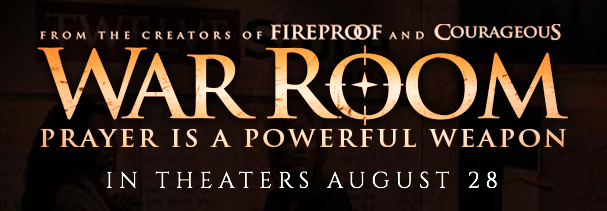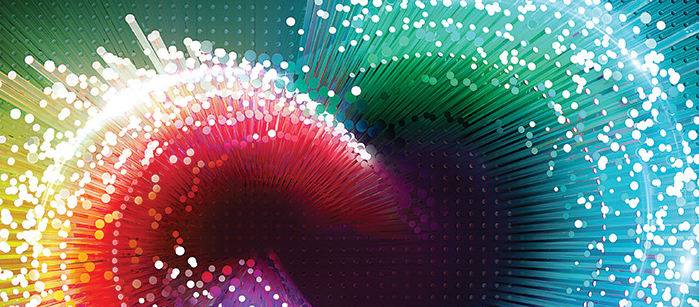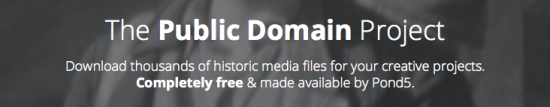How to Light an Interview
Have you ever needed to do an interview in an area that made it super tough, for one reason or another?
While in a remote village of Nepal for #standwithme, we needed to interview a few girls at a rehabilitated slave center. It was a crew of two with some LED lights, limited access to power, and very little time and space. These interviews had to cut in with that of Lisa Kristine or the Harr family, interviews that we had crews of four to five on, tons of gear, HMIs to recreate a sunny day, and hours to setup.
But for these interviews it was two people with 30 minutes and lighting that looked closer to a flashlight than something you’d find on a film set.
Now of course we couldn’t make something out of nothing. These interviews wouldn’t look AS good as the ones with Lisa Kristine’s, but we did have to make sure they could cut into the same film and story. And to do that we really went back to the basics. We listened to the light and looked for what was there, how we could best use the environment, and then just broke the light down into its core components and made the most of each.
Both of these interviews were lit in a crunch in the same side of a bedroom in a remote Nepal village. They are simple but clean by following each step of the tutorial below. The window as a key, some diffusion to soften it, and then a small LED light to add some fill. But it’s the details that matter here, and that we’ll cover in the tutorial.
I can’t tell you how many times over the years we’ve seen people with huge crews and massive lights spend hours lighting an interview that could have looked stronger by just working with the window light that was there.
Sometimes, we just setup what we think we are supposed to for an interview. Or we feel bad if we don’t use our most expensive and coolest lights.
But, as with most skills, if we master the basics before moving up, we can often do much more and go much further (exactly the same scenario with people jumping into huge Steadicams before they knew the basics).
So today on the blog we have something that really goes back to the basics. How To Light An Interview. It’s a complete lesson from Story & Heart’s Academy Of Storytellers. It shows you how to get setup and get strong results right away. It also breaks it down in a way that is easy to remember and apply on every shoot.






 Post a Comment
Post a Comment